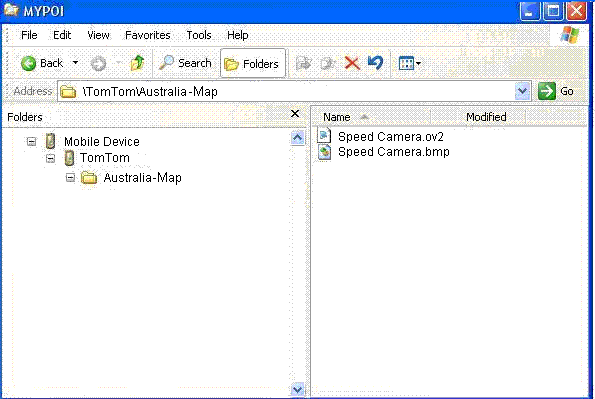1. Locate folder with map files (e.g. Australia) on your TomTom
How: (follow steps 2 to 6)
2. Open My Computer (your screen may be different than on the following image. The principle is the same)
3. Double click on Mobile Device
4. Double click on TomTom or My Documents or Storage Card
5. Double click on
Australia-Map
6. Copy provided speed camera OV2 and BMP files to this location. How:
Open another Explorer (Windows_key-E)
Downloaded Speed_Camera.OV2 Speed_Camera.BMP are located in the folder of your choice (e.g. c:\Downloads). Open c:\Downloads folder in explorer, select all OV2 and BMP files (press Ctrl-A than Ctrl-C to select and copy to clipboard).
Go to the folder on your device and press Ctrl-V or paste button.
DONE! Restart your device and have a test ride. The final result should be similar to one on the following screen capture:
TomTom GO users (your screen may be different)